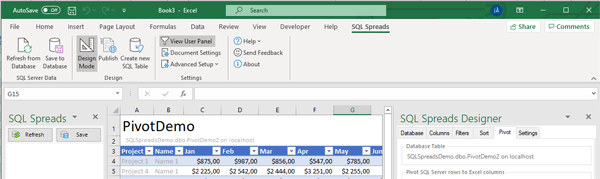
SQL Spreads 5.0 is the largest update in over two years, with several new and exciting improvements.
We have implemented a couple of long-anticipated features, such as:
- Pivoting and unpivoting of data between Excel and SQL Server.
- The Table Creator to easily create new SQL Server tables from within Excel.
- A new search to quickly find your tables in the SQL Spreads Designer.
We have also implemented several changes to improve how you can develop and deploy SQL Spreads documents:
- Better support to deploy SQL Spreads documents from test to production – you can now easily switch an SQL Spreads Excel document to another SQL Server, database, or table.
- Documents are now backward compatible – so there’s no need to upgrade SQL Spreads for all users at the same time.
- Enterprise deployments – further improvements to the new licensing system introduced last year to simplify large-scale installations with hundreds, or even thousands of users.
To try SQL Spreads 5.0, you can download the 14-day free trial from here.
If you are an existing customer, please use the download link in the email you received after purchase or send us an email to get the upgrade instructions.
Pivoting – Updating rows in SQL Server as columns in Excel
In data analysis scenarios where there is a need to aggregate data on different levels such as months, quarters, or years, a common practice is to store each value in a separate row in SQL Server.
When a user needs to update these values, they have to turn rows into columns (and vice-versa), which can be a complex task.
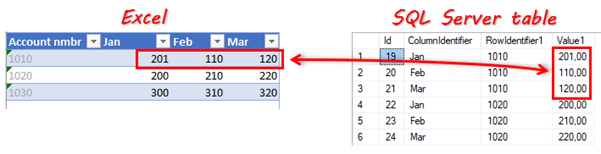
The new pivoting feature in SQL Spreads will take care of showing the rows in SQL Server as columns in Excel and save the values in the columns in Excel back to the rows in SQL Server.
So, now your end-users can easily update and manage row-wise data in SQL Server in a familiar columns-wise format in Excel.
Read more about pivoting in the SQL Spreads Knowledge-base
The new table search – Quickly locate your tables
Some of our customers have SQL Servers with hundreds, or even thousands of tables.
Finding a table in such a scenario by manually scrolling through hundreds of databases and tables is frustrating and takes a lot of time.
To relieve the pain of scrolling through tables, we have introduced a new search field to quickly find a table or database:
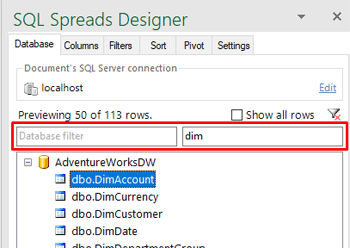
The new database and table search make it super-fast to find any combination of databases and tables – just type in the search field, and the list with databases and tables is instantly updated to match your search terms.
Create new SQL Server tables from within Excel
The Table Creator is a new feature in SQL Spreads 5.0 to quickly create new SQL Server tables directly from within Excel and pre-load them with your existing data in Excel.
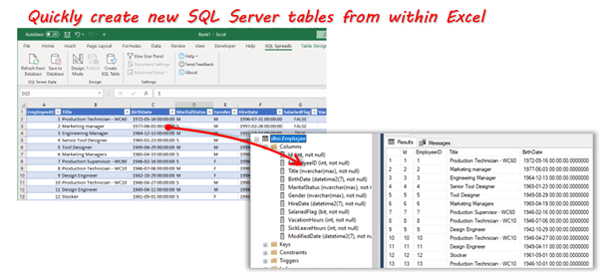
To create a new SQL Server table from a table with data in Excel, just click the Create new SQL Table button in the SQL Spreads tab.
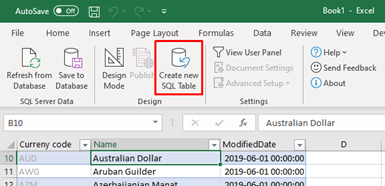
Select the name of the table and where the table should be created:
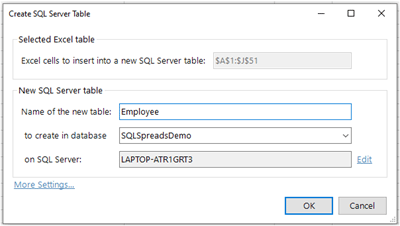
When you click OK, your new table will be created in SQL Server and filled with the data from your Excel spreadsheet.
For those of you who are more advanced users, it is possible to fine-tune the creation of the table, like setting the exact data type on each column.
Read more about the Table Creator in the SQL Spreads Knowledge-base
Easily deploy SQL Spreads documents from test to production
If you are creating an SQL Spreads document, and you would like to connect it to another SQL Server or to another database, you can now easily switch the server, the database, or the table that an SQL Spreads Excel document is connected to.
This improvement makes it easy to develop and test a document against a test version of the database, and then deploy the final document to a production database.
Read more in the SQL Spreads Knowledge-base
Document backward compatibility
From release 5.0 and up, SQL Spreads documents are now backward compatible, so there’s no need to keep upgrading all users to the same SQL Spreads version.
SQL Spreads will analyze opened documents and detect if the document uses any new features that are not supported by the current SQL Spreads installation.
Monthly subscriptions
Last year, we introduced our new licensing system, which offers a lot of flexibility and new opportunities.
One of those opportunities is that we are now able to offer SQL Spreads as a monthly subscription.
Enterprise Deployment Package
Another benefit of the new licensing system is better support for large-scale installations. We have bundled these benefits into the new Enterprise Deployment Package.
The SQL Spreads Enterprise Deployment Package is designed to simplify the installation and maintenance of the SQL Spreads Excel Add-In for larger groups of users.
The main benefits are:
- Supports packaged deployment through System Center Configuration Manager.
- Supports one common license key that can be used by all users, which can be automatically distributed together with the application.
- A new License Manager web application.
The SQL Spreads License Manager web application gives you an overview of all licensed users and the possibility to release licenses and transfer them from one user to another.
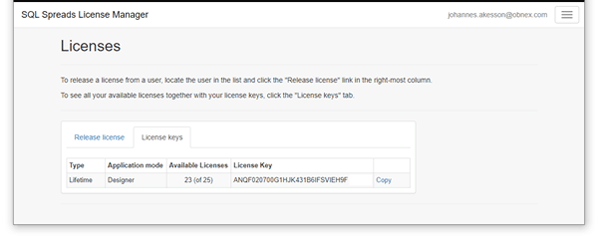
To try SQL Spreads 5.0, download the 14-day free trial from here.

