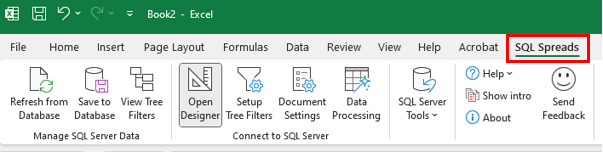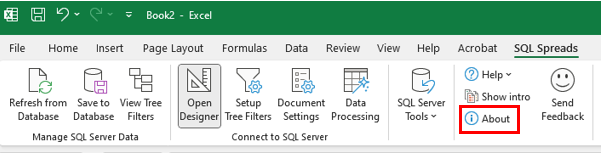Download the Free SQL Spreads 14-Day Trial
Download the SQL Spreads 14-day trial from here.
The free trial includes the fully functional product, limited only by time.
Download the Commercial Installer
If you have a valid license, you should download the commercial installer here.
Installing SQL Spreads
- Run the SQLSpreadsSetup.exe file and follow the instructions.
- Restart Excel and accept the Add-In confirmation.
- You will find SQL Spreads in the tab menu in Excel:
- For more details about installation, check out the Installing SQL Spreads section.
- If you run into any problems, check out the Troubleshooting FAQ or contact SQL Spreads support.
Switch plan in the SQL Spreads trial
When you install the SQL Spreads Trial it will be set to the SQL Spreads Pro plan.
To evaluate SQL Spreads using the feature set in another price plan, please follow these steps:
-
Click the About button in the SQL Spreads tab:
-
Click the Switch trial to another plan link:
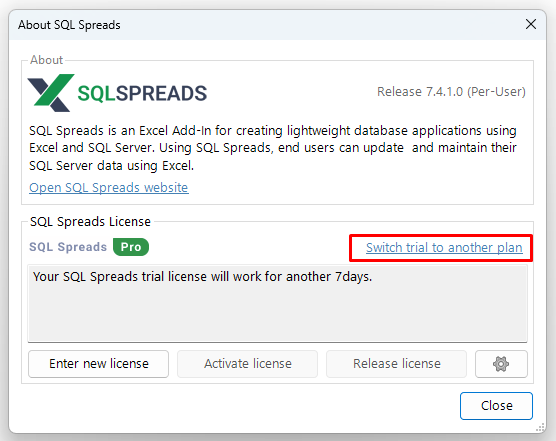
-
Select another plan and click OK:
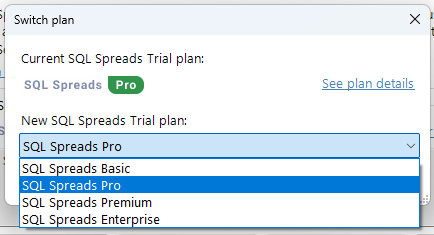
You can see all SQL Spreads plans and features here.