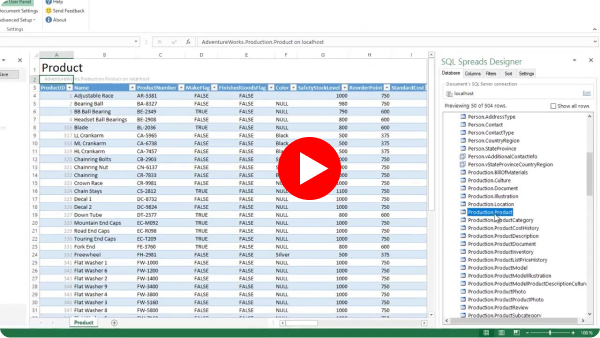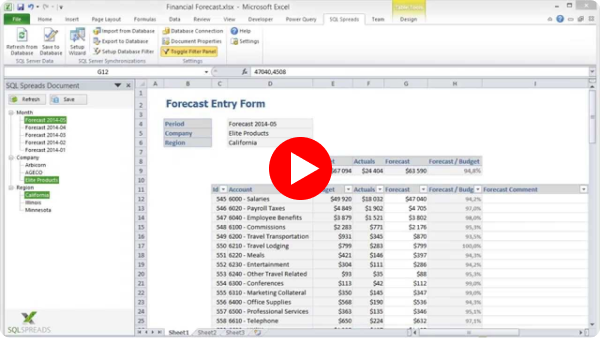Getting started with SQL Spreads
SQL Spreads in 1 minute
A 1 minute video introducing SQL Spreads.
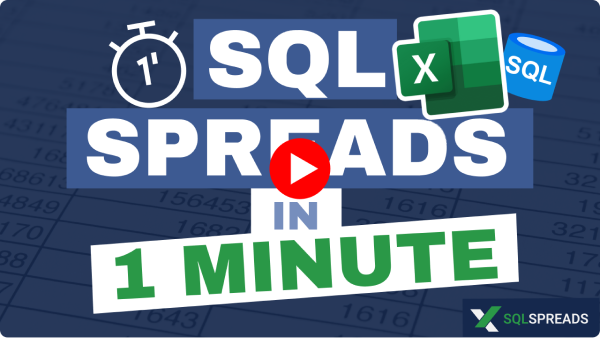
Getting up and running with SQL Spreads
An Intro to the SQL Spreads Data Management solution.

Is SQL Spreads the right choice for me?
In this video, we will walk you through how to:
- Evaluating SQL Spreads using the free 14-days trial
- How to evaluate the Basic, Pro and Premium plans in SQL Spreads
- The Document Designer and Data Editor roles
- Licensing and purchasing
Training Videos
Lesson 1 - Create your first SQL Spreads Excel document
In this video, we will walk you through how to:
- Create a SQL Spreads documents
- Connect the Excel document to SQL Server
- Select SQL Server Authentication method
- Load your SQL Server Table or View into Excel
- Setup how your SQL Server table is shown in Excel
- Saving and sharing your SQL Spreads document

Lesson 2 - Setup How Your Columns and Rows are Shown in Excel
In this video, we will walk you through how to:
- Select which columns to show or hide, or make them Read-Only
- Change the name of a column and arrange columns order
- Create lookups with drop-down lists for key columns
- Filter the rows loaded from SQL Server
- Sort the rows loaded from SQL Server into Excel
Lesson 3 - Create a Lookup of Key Values from SQL Server
In this video, we will walk you through how to:
- Lookup a key value in a database table
- Lookup a key value in a simple list of key-value pairs
Lesson 4 - Use Tree Filter to select which data to load from SQL Server
In this video, we will walk you through how to:
- How to Create your Tree Filters structure
- How to Filter the data loaded from SQL Server
- Selecting multiple filter items
- Working with Hierarchical Tree Filters
- Using Different Tree Filters for different tables
Lesson 5 - Tracking Changes, Auditing, and Conflict Detection
In this video, we will walk you through how to:
- How to track changes in SQL Server
- Adding Full Auditing of a table in SQL Server
- Using conflict detection when collaborating
Use case videos
Demo - Maintain Dimensional tables in SQL Server using Excel
This video shows how to use SQL Spreads Designer to create an Excel document where end-users can manage and update centralized data in SQL Server using Excel.
Typical scenarios SQL Server table data maintenance, data warehouse metadata maintenance, dimension management, etc.
Demo - Collect Financial Forecasting data using Excel and SQL Server
This video shows a solution for collecting and updating forecasting transactions in a SQL Server table using Excel.
The demo has an import filter where the user selects Month, Company, and Region. When the user has selected the Month, Company, and Region, the data for the selection will be loaded into Excel and is displayed as Budgets, Actuals, and previously entered forecasts.
The user can update the forecast figures and comments and save the changes back to a forecasting table in SQL Server.
Typical scenarios Business Intelligence, Budgeting and Forecasting, Data Warehousing