SQL Spreads Security
SQL Spreads relies on SQL Server and Windows security and does not have its own mechanism to handle security to connect to the database.
You have three ways to authenticate to SQL Server from the SQL Spreads Excel Add-In:
- Windows Authentication
- SQL Server Authentication
- Azure AD Authentication
Microsoft recommends using Windows or Azure AD authentication.
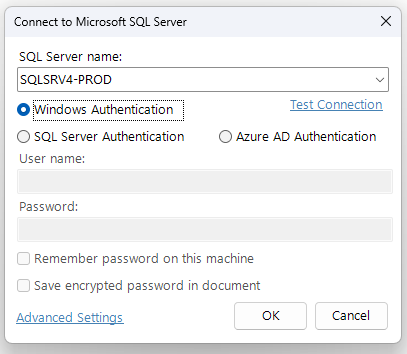
SQL Spreads uses and relies on the industry standard SQL Server and Windows security mechanisms to connect to the database.
Data Storage
SQL Spreads is a downloadable software that you install on users' desktop machines. SQL Spreads only works with your data that you store either locally on your on-prem servers or on your organizations cloud databases such as Azure SQL.
SQL Spreads does not store any data outside of your local network. All data is stored on your machines or your cloud accounts and in your databases. The company behind SQL Spreads does not handle any of your data.