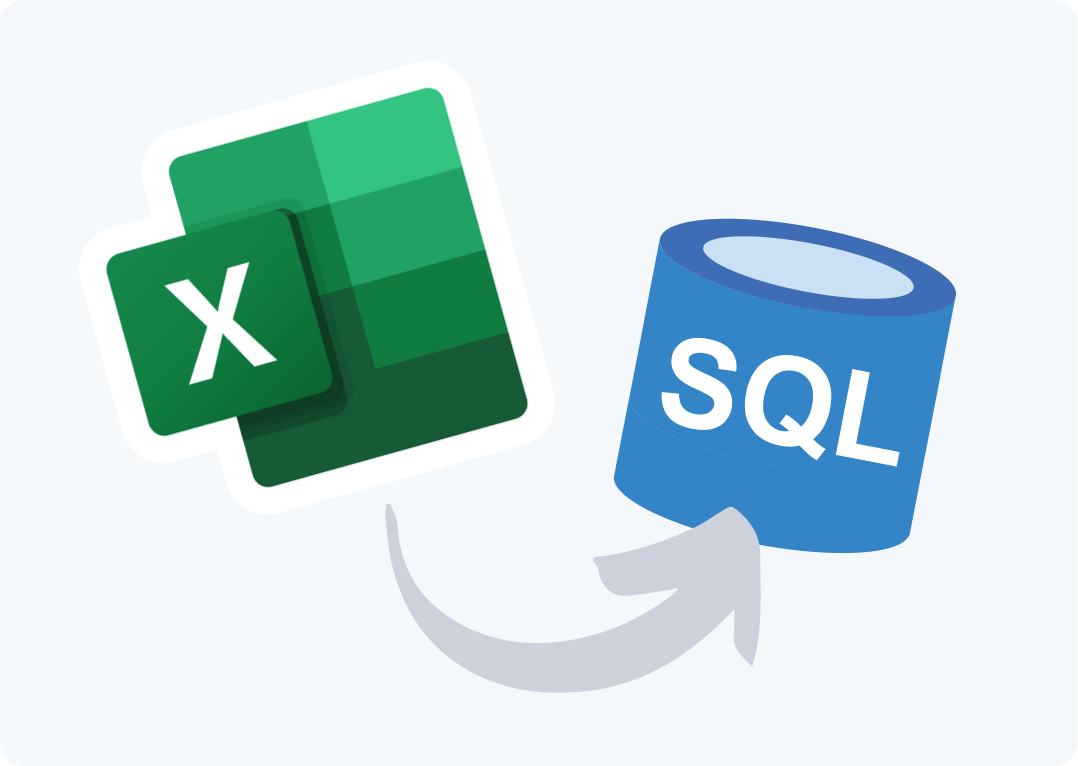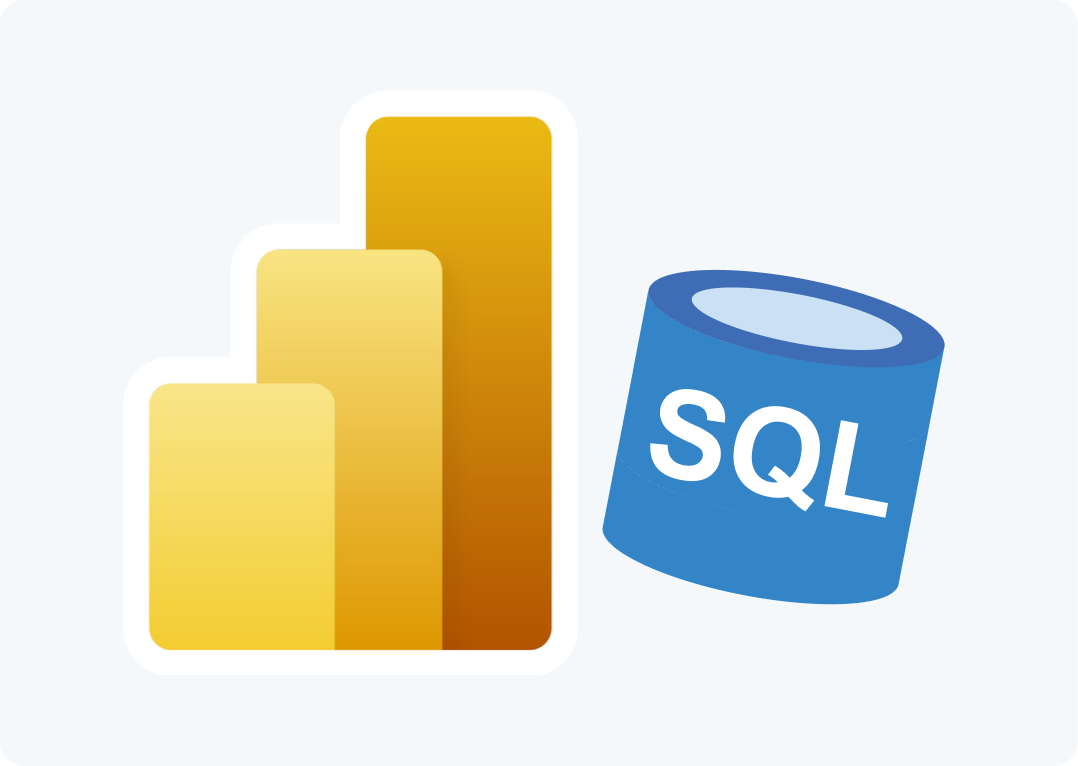Looking for a way to simplify SQL data management? Check out these top Power Apps alternatives that make it easier to build SQL data management solutions without requiring excessive technical skills and suited to your organization’s unique needs.

Microsoft Power Apps – a major market player
Microsoft Power Apps is a development platform that – at least at first glance – appears to be low code. Power Apps offers the possibility to connect to SQL Server with some effort, enabling integration with SQL data and allowing users to connect to SQL databases, manipulate data, and create interactive applications using existing data. With over 7.5 million active users, it is a powerhouse in the development world.
Is Power Apps too complicated for SQL Data Management?
As a SQL Data Management software provider, we have long known the benefits and convenience that Power Apps provides for flexible application development. However, we have also heard many customers – who have tried out Power Apps for SQL Data – express frustration about the product after what seems like an easy entry into its processes.
Many users find Power Apps challenging, particularly when it comes to handling SQL data. It often struggles with displaying large datasets effectively, making it less than ideal for situations with numerous columns and records. Large data sets quickly become prohibitive both to update and to present. For more extensive processes, the platform often requires development solutions that quickly become complicated, sometimes even requiring outside consultants.
As businesses and individual developers seek more accessible no-code and low-code solutions for SQL data management, exploring viable alternatives becomes essential. To make it easier for you, we’re highlighting five top alternatives to Microsoft Power Apps that cater specifically to SQL data management in 2024.
Top 5 Power Apps Alternatives for SQL Data Management
1. SQL Spreads
SQL Spreads provides a user-friendly and intuitive, Excel-like interface that allows users to connect directly to SQL Server databases. We specifically designed this tool to make database interactions as simple as working with a spreadsheet, and Excel users will immediately be familiar with its design.
Top 3 Benefits of using SQL Spreads instead of Power Apps:
- No coding required: set up is quick and easy, with out of the box functionality, saving you both time and money
- You can keep Excel as the front end of choice for business users who are comfortable with it
- Worried about users messing up your data? With SQL Spreads, Designers control everything, while Data Editors are limited to safe, specific edits.
Features:
- Designer and Data Editor roles: Designers set the rules in SQL Spreads, and Data Editors stick to just the data they need to update – ideal for teams where some users need to update SQL data without extensive technical training/database knowledge. No risk, just safe, guided edits.
- SQL Spreads’ intuitive interface is accessible for users with basic spreadsheet skills, making SQL data management straightforward.
- Automatic data validation ensures integrity of the database.
- Change tracking allows you to track who has made changes to a record and when the changes were made.
- Foreign key lookups: lookups of texts for key values in related tables allows end-users to easily work with relational data, while keeping data integrity.
All in all, this tool allows users to manage SQL data efficiently, is flexible to suit the needs of various types of users within an organization, and boasts an unbeatably fast set-up.
Learn more about SQL Spreads features.
2. Devart
Devart specializes in data access solutions that streamline SQL data management. With various tools designed for database connectivity, it caters to both technical and non-technical users.
This alternative supports multiple SQL database systems, providing a wide range of options for data management.
- Pros: easier for users with limited technical knowledge, clear visuals of edited data, with competitive pricing
- Cons: slow performance for bulk updates, which can hinder data processing efficiency; does not enable features like lookup or variable permission roles (such as designer and editor) to safeguard database
3 CData
CData offers robust data connectivity solutions specifically tailored for SQL data. While it is not as intuitive to use, the suite of connectors allows users to integrate various applications and databases with minimal effort.
CData supports numerous SQL databases and platforms, making it versatile for data integration. Users can create, read, and update SQL data seamlessly through a straightforward interface.
- Pros: supports over 300 different data sources, making it easier for organizations to connect disparate data systems without complex coding
- Cons: its developer-leaning interface may prove prohibitive for business end users, and the confusing pricing structure may present a challenge for users to predict expenses accurately
4. Azure Data Studio
Azure Data Studio is a free, open-source, cross-platform data management tool developed by Microsoft, designed to manage SQL Server, Azure SQL Database, and Azure Synapse Analytics.
It offers a flexible interface directed at technical users, particularly for those already familiar with SQL and Microsoft technologies. It is not meant for business end users, and, as such, is not particularly easy to use.
- Pros: Azure Data Studio is free to use, making it an attractive option for tech users with simple needs on a budget.
- Cons: Not effective when managing databases outside the Microsoft environment, limited functionality for complex tasks, design is not optimal and management is not intuitive.
5. Retool
Retool is a low-code platform that enables users to build internal tools, specifically tailored for SQL data management. Its drag-and-drop interface allows users to create applications with relative ease, although some users express that the system requires more development time and is feature-heavy.
The platform easily connects to SQL databases and APIs, providing flexibility for various business needs.
- Pro: the drag-and-drop interface speeds up the development process, and the capability to connect with various databases and APIs enables users to consolidate data from multiple sources
- Cons: primarily targets SaaS applications, which can limit its flexibility for organizations seeking to develop more varied or custom solutions and for in-house deployment; a steeper learning curve for general use and more maintenance required for custom-built solutions, some users will find the platform too complicated for their needs
Easy comparison of Power Apps alternatives for SQL Data Management
| Power Apps | SQL Spreads | Devart | CData | Azure Data Studio | Retool | |
| Capterra rating | 4.5 | 4.9 | No reviews for SQL Excel Add-In | 4.2 | Not found | 4.5 |
| Initial setup time | Time intensive | Quick start | Quick start | Takes longer as not intuitive | Quick start | Time intensive |
| Ease of use for business users | Display limitations and training required | User friendly & intuitive | Easy to use | For developers | For developers | Some training required |
| Development needed | Yes | No | No | No | No | Sometimes |
| Pricing | Expensive, complex | Mid-range | Low to mid-range | Complex | Free | Mid-range |
| Target user | Many Business users | Many Business users | Single business user | Technical user | Technical user | Many Business users |
| Performance (updates) | Can be slow if not implemented correctly | Quick (Tree Filters to prevent performance issues) | Bulk updates are slow | Slowest | Quick | Can be slow if not implemented correctly |
Which Microsoft Power Apps Alternative is Right for You?
In order to choose the right alternative to Microsoft Power Apps, start by evaluating your organization’s specific needs and capabilities. Break it down and consider how these points are relevant to your business:
- Define Your Use Case: Determine the primary functions you need, whether it’s data management, building internal tools, or integrations.
- Assess Technical Skills: Consider your team’s expertise. Platforms like SQL Spreads and Retool are user-friendly for non-technical users.
- Integration Needs: Evaluate the databases and systems in use. SQL Spreads is ideal for SQL Server, while CData and Retool offer broader integration.
- Performance: Look for platforms that can handle your data volume efficiently; tools like SQL Spreads excel with large datasets.
- Budget Considerations: Analyze the overall cost, including subscription fees, potential hidden charges, and increased fees with add-on services.
By considering these factors, you can select the alternative that best meets your needs.
Is SQL Spreads your best option?
If you’re seeking an efficient and user-friendly no-code solution for managing SQL data within SQL Server, SQL Spreads could be the ideal choice for you.
Known for its speed and easy set-up, it allows users to get started quickly—often within just an hour. Reach out to us today to get in touch with a product specialist and discuss the best licensing options tailored to your operational needs.
Contact SQL Spreads to get help with any questions you may have with sales or product-related.
Want more info before reaching out? Explore testimonials from real SQL Spreads users or see everything SQL Spreads has to offer on our features page.