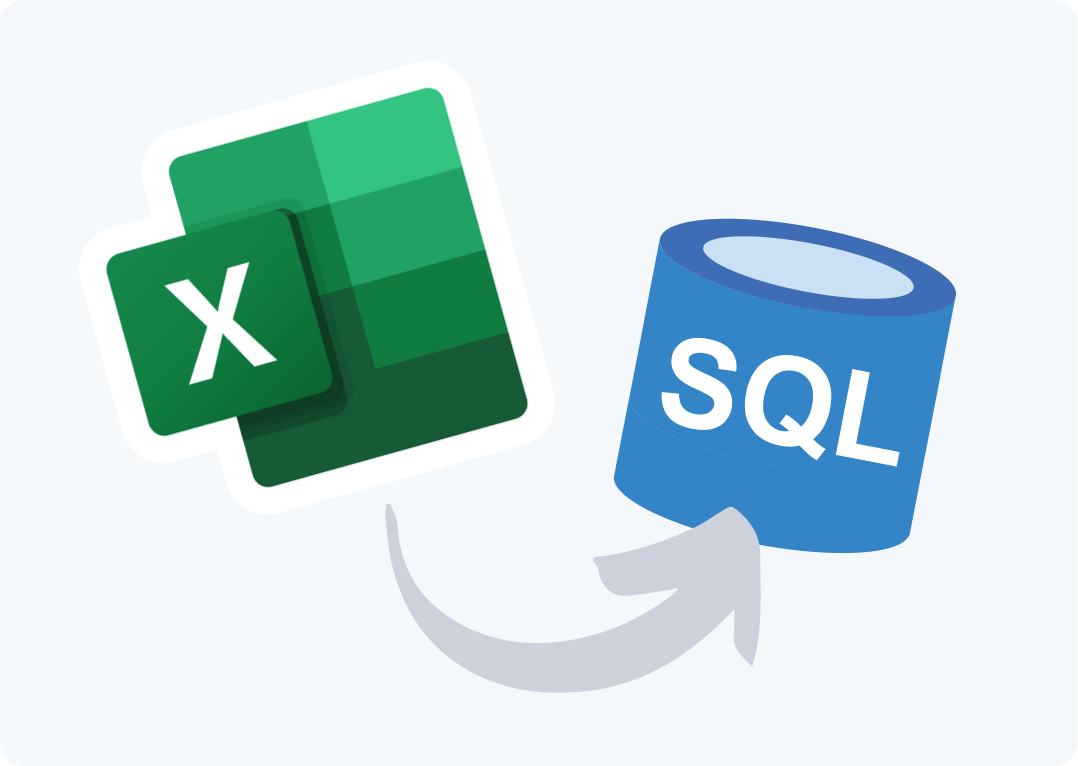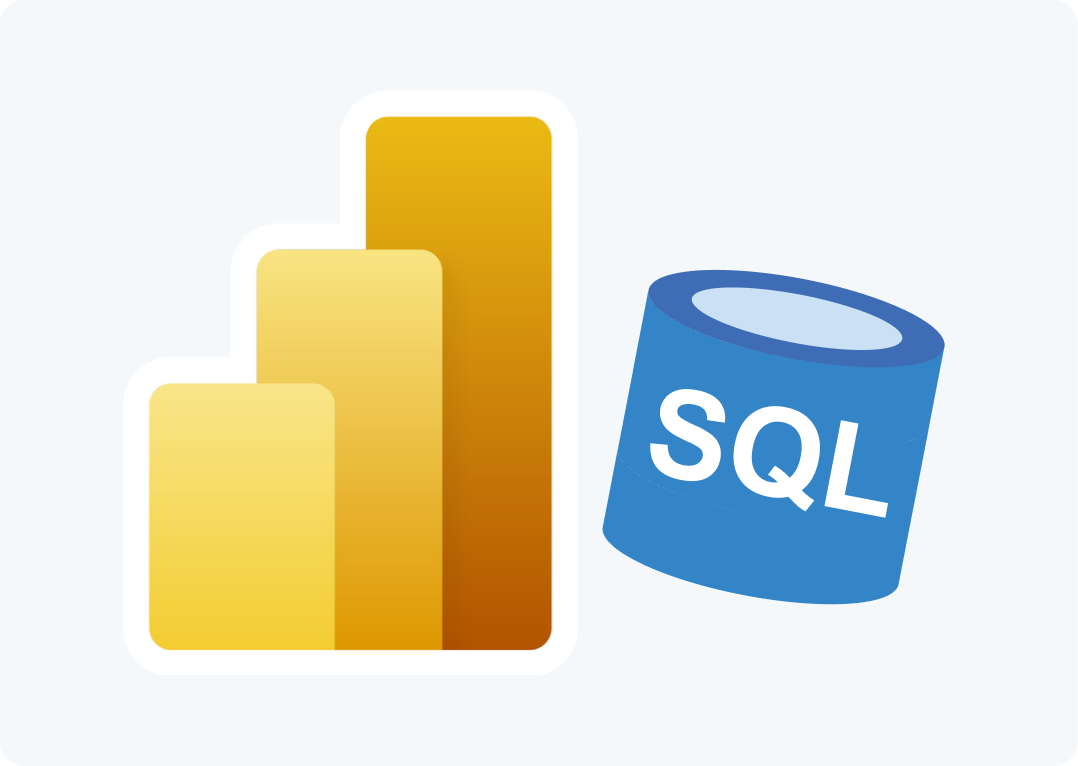We’re excited to announce the release of SQL Spreads 7.5.4, which focuses on improving the Tree Filters and Intro dialogs, as well as addressing various bug fixes.
New Features and Enhancements
- Redesigned Introductory Dialogues: We have redesigned the introductory dialogues to provide a more intuitive user experience. This includes a new option to restart the introduction at any time.
- Enhanced Tree Filters Hierarchy: The Tree Filters hierarchy now supports an unlimited number of levels of depth, allowing for more complex data structures.
- Retrieve Code or Text from Hierarchical Tree Filters: We have added parameters to retrieve the Code or Text of levels above the selected item in hierarchical Tree Filters.
- Support for Dependent Dropdowns for Lookups: A new setting has been introduced to use custom dropdown lists for lookups in SQL Spreads, enabling the use of dependent or cascading dropdowns.
- Localized Number Separator in Row Counter: The row counter within the SQL Spreads Designer now uses localized number separators based on the user’s regional settings.
Fixes
- Resolved the issue where users in Editor mode were prompted to save a local copy each time they saved data to a document stored on SharePoint.
- Fixed an issue that prevented the creation of single-column tables using the Table Creator.
- Fixed the error message “Cannot create document…” that was being shown when opening the Designer.
- Addressed an issue related to the missing System.Net.Http file.
- Fixed the issue where failed decryption in some cases resulted in the error message “Padding is invalid and cannot be removed”.
- Resolved an issue in the Table Modifier where an ‘unsaved changes’ message was displayed even when changes had already been saved.
We hope you find these updates beneficial. As always, we’re here to support your data management needs and look forward to your feedback on these enhancements.