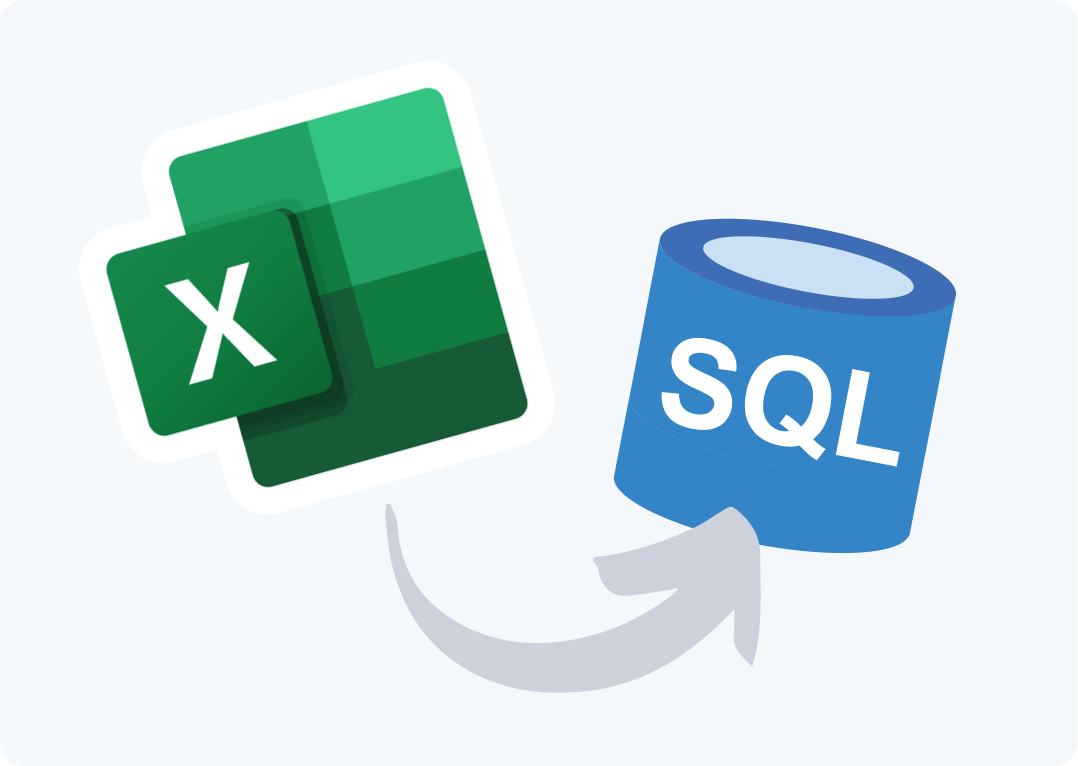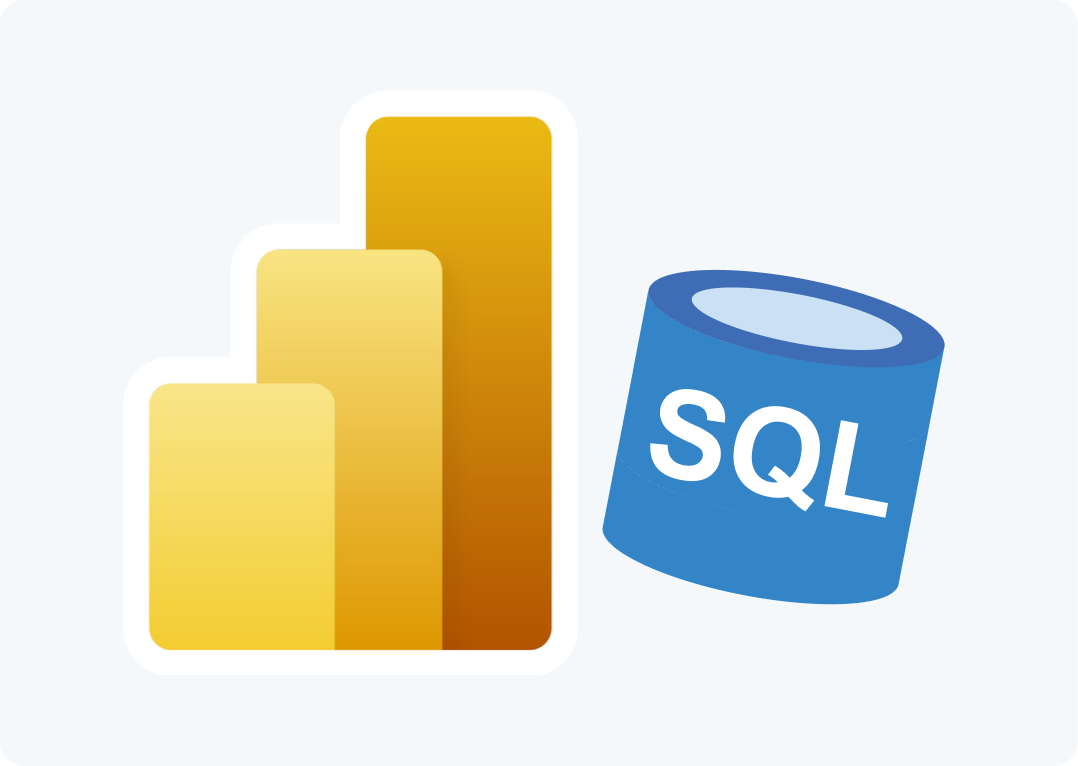SQL Spreads 6.0.44 is now available for download.
This new release focus on stability improvements – we have made a number of stability improvements and fixes in the areas around Excel table formatting, detection of changes in SQL Server etc.
- Added the possibility to set a Default value for a column to use when a cell is blank or when a column is not shown in SQL Spreads.
- Added the possibility to turn off conflict detection to speed up larger imports.
- Added a detection of renamed columns in SQL Server and a new dialog to handle these types of table changes.
- Speed improvement by pre-calculating lists and lower frequency when updating the user interface.
- Speed improvement by only updating progress every 12th row if more than 100 rows.
- Implemented a resolution for the issue with the Excel document not being detected as a SQL Spreads document.
- Fixed issue when renaming or deleting a column in the database when having a Lookup setup for the column.
- Fixed issue with Insert parameter dialog when the same table was opened several times.
- Fixed issue with Insert parameter dialog in Lookup dialog when no Lookup table was selected.
- Fixed issue importing table after all rows has been deleted.
- Fixed validation issue when clearing a row with a drop-down list column.
- Fixed issue with Excel table column formatting when deleting a column in SQL Server.
- Fixed issue with Excel table column formatting when moving a column in a Pivoted view in SQL Spreads.
- Fixed issue with Excel table column header formatting when moving a SQL Server column in the SQL Spreads Designer.
- Fixed issue with detection of changes in a table’s Identity column.
- Fixed issue when canceling out of the Key selection dialog.
- Fixed issue when canceling out of Password dialog.
- Fixed issue with detection of inserting new rows in an Excel table.
- Fixed issue with lifetime license showing offline warning.
- Fixed issue when saving to the database with a Custom SQL Filter containing an invalid SQL query.
- Fixed issue with the checkbox “Set all columns to Read-Only” not working when Change Tracking was enabled.
- Fixed issue with Tree Filter definition requiring case sensitive Code and Text column aliases.
- Fixed issue that cleared the background color for cell A1.