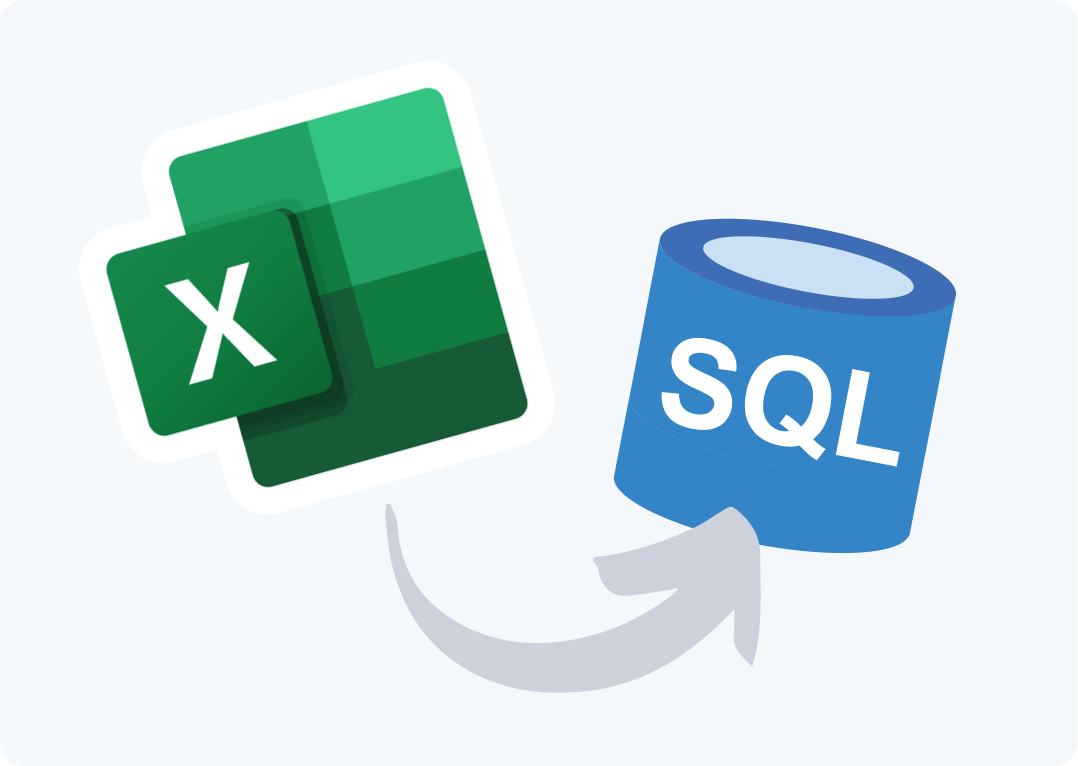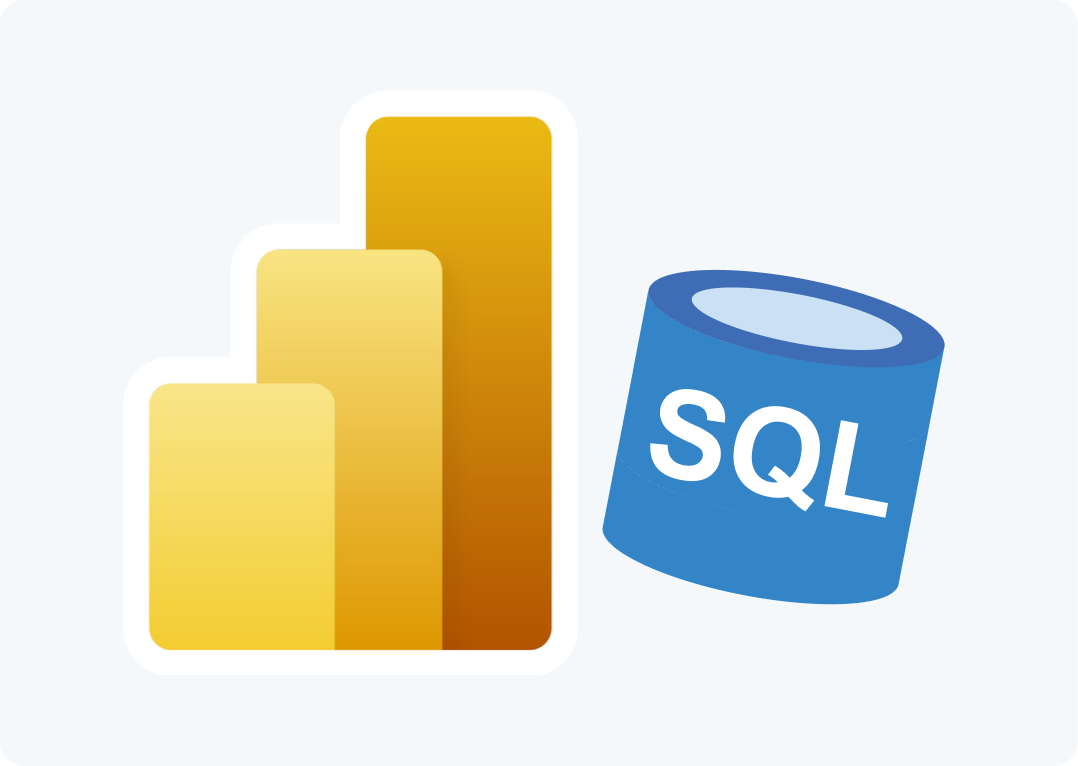SQL Spreads 3.1.2 is now available for download.
The new release includes an update that will auto-detect available SQL Server instances. When selecting columns, there is a new “Select All”/”Select None” feature for tables with large amount of columns. The column width of the data imported into Excel will now auto-adjust the column size to create a smoother look.
Full list of changes:
- Added automatic detection of SQL Server instances
- Added auto-adjust for table columns
- Added Select All/Select None when selecting columns
- Added info message if wrong 32/64 bit version was installed
- Improved loading speed when using protected spreadsheets
- Added support for canceling out from dialogs by pressing esc
- Database Connection dialog is now disabled for data user role
- Fixed issue with feedback dialog shown after upgrade to new version
- Fixed issue with Drop Down Lists referring a table with no values
- Fixed issue when copying a document and opening both documents at the same time
- Fixed issue with showing filter panel after the Macro security warning is accepted