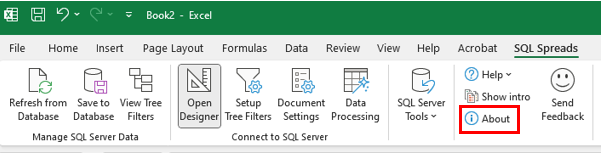To transfer a license to a new user or to a new machine follow the steps below.
If you have access to the machine where the license is installed:
-
Go to the SQL Spreads tab in Excel and click the About button.
-
Then click the Release license button.
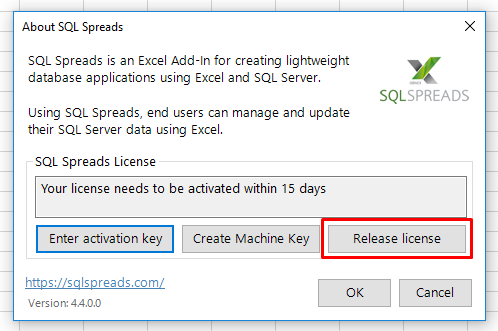
-
A dialog is shown that confirms that the license is released and you can now enter the license key on a new machine.
If you do not have access to the machine where the license was installed:
If you have the SQL Spreads License Manager Add-On, you can login to the SQL Spreads License manager portal and release the license from there.
To be able to release the license if you do not have access to the License Manager portal, please send an email to support@sqlspreads.com and include the license key to be released.