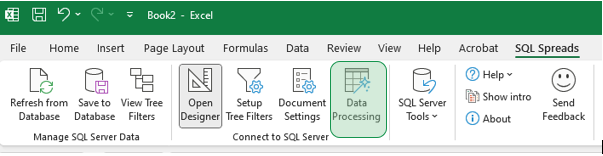Data Processing requires SQL Spreads Pro or higher plan
Introduction
The Data Processing feature builds on our older Post-Save Data Processing function (previously found in the Document Settings) into a more robust solution.
You can access the new Data Processing feature via the new Data Processing button in the SQL Spreads tab in Excel:
This feature allows you to create three types of Data Processing scripts:
- Pre-Load: Executed just before the data is loaded from SQL Server into Excel
- Post-Save: Executed just after the data is saved to SQL Server
- User-Executed: Executed when a user clicks a button
Take a look at our SQL Spreads version 7.6 Demo video which includes a real-life scenario on how to use the Data Processing features.
Documents using the older Post-Save Data Processing scripts will continue to work as usual, and you can still access these scripts through the Document Settings dialog. If you wish to migrate the old script to the new Data Processing feature, you will need to manually copy the SQL query from the old dialog into the new one.
How to run the script for a specific table
To run a Data Processing script for a specific table, change the combo box shown below to Execute for specific sheets and select the desired sheets in the list.
.png)