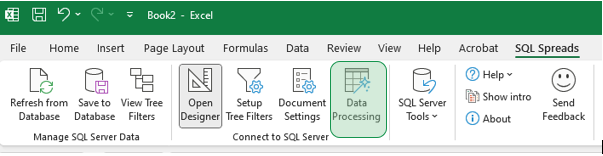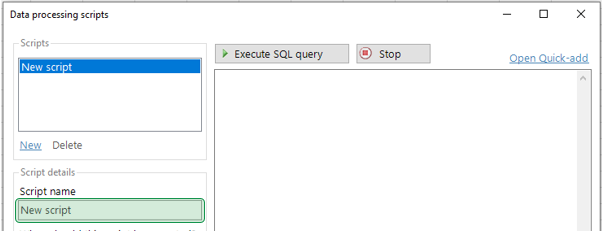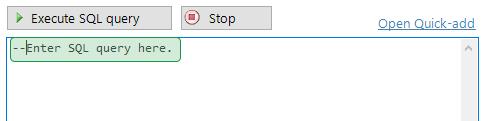Introduction
A pre-load script allows the execution of a SQL query when an end user selects a new item in a Tree Filter or clicks the Refresh button.
The pre-load script is executed just before the data is loaded into the spreadsheet. Pre-loading can be used to populate tables with data based on user selections in a Tree Filter or to perform other data manipulations.
The ability to pre-load data into your SQL Server table is beneficial in use cases such as forecasting to pre-load a table with a proposal that the user can edit.
How to add a pre-load script
These are the steps you need to follow to add a pre-load script into your SQL Spreads solution:
-
Click the Data Processing button in the SQL Spreads tab.
-
Enter a name for your new script.
-
Set the timing for the script execution to "Before data loads from SQL Server."
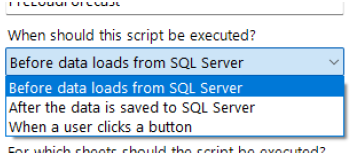
-
Enter your SQL query.
-
Click OK.