The Designer and Data Editor roles
To prevent end-users from selecting and setting up tables in the SQL Spreads Designer themselves, you can let a user run SQL Spreads in the Data Editor role/mode.
In Data Editor mode, all SQL Spreads Design-features will be locked out, and the user can only make changes to SQL Server data using SQL Spreads documents created by a user who are assigned the Designer role/mode.
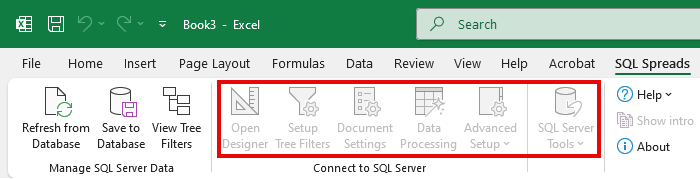
The idea behind the Designer and Data Editor roles is that you should let a person with database knowledge create Excel spreadsheets for data maintenance, and then let your non-database skilled people use those data management Excel spreadsheets to manage the data.
How to activate SQL Spreads in Data Editor mode
The Data Editor mode/role is controlled by a license key. You will need to purchase a separate Data Editor license key for each of your end users that need to make changes to your SQL Spreads documents that your Designer has created.
Contact support@sqlspreads.com for assistance with purchasing additional Data Editor licenses for your team.