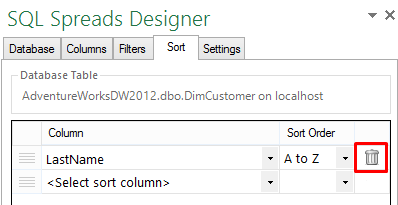Add sorting
To sort your rows, select one or several columns to use for sorting in the Sort tab in the SQL Spreads Designer.
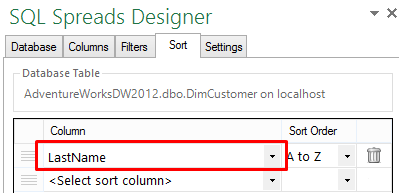
Switch column sort order
You can switch the column sort order, by using “drag and drop” to move the sort columns up and down in the list.
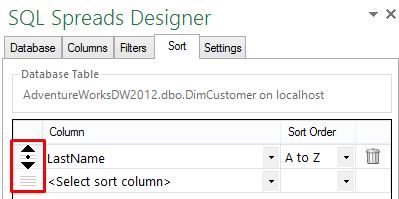
Remove sorting
To remove the sorting for a column, click the Trash can symbol on the right side in the sort columns list.