The SQL Server Tools feature extends some of the capabilities of SQL Server Management Studio into Excel through the SQL Spreads Add-In.
With SQL Server Tools, SQL Spreads Designers can from within Excel:
- Create new SQL Server tables based on data in Excel
- Add, Delete and Modify columns in existing SQL Server tables
- Copy tables from one database to another
You'll find the SQL Server Tools menu button on the SQL Spreads ribbon.
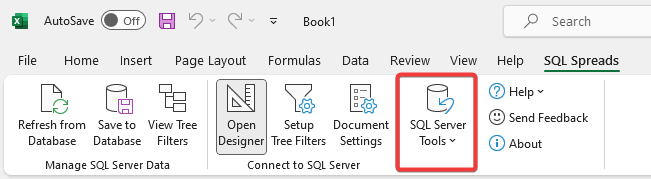
The following sections explain how to use the tools.