Designer Settings are configuration options that you can do per SQL Server table loaded into Excel.
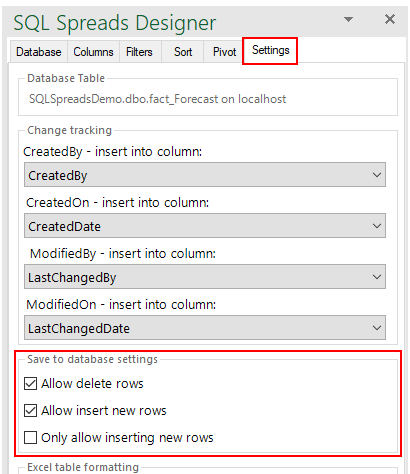
You find the Designer Setting in the right most Settings tab in the SQL Spreads Designer.
Allow Delete Rows
Uncheck the Allow Delete Rows to prevent users from being able to delete rows in the table.
Allow Insert new rows
Uncheck the Allow Insert new rows to prevent users from being able to insert new rows in the table.
Only allow inserting new rows
To only allow users to insert new rows, check the Only allow inserting new rows checkbox.
This setting will clear the spreadsheet after new rows have been saved to the database, and will prevent users from modifying or deleting any existing rows in the table.