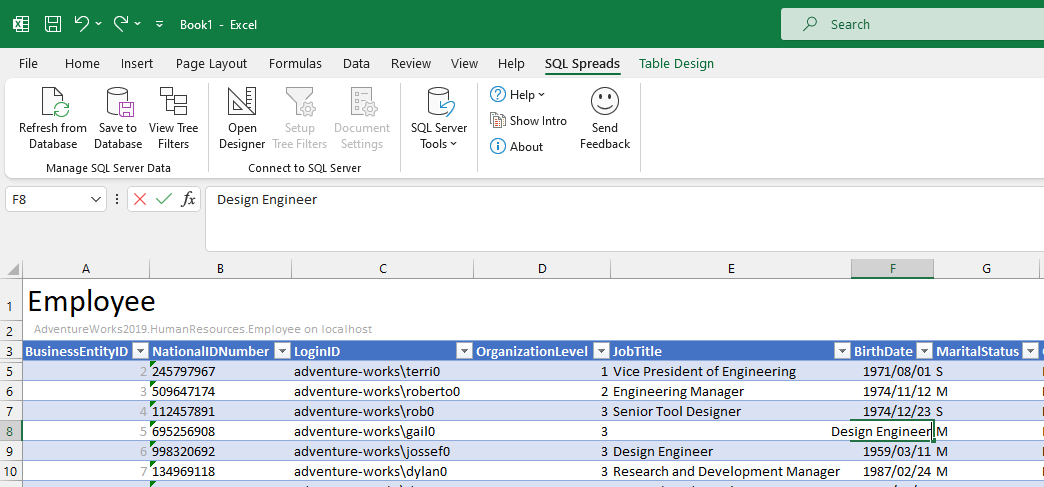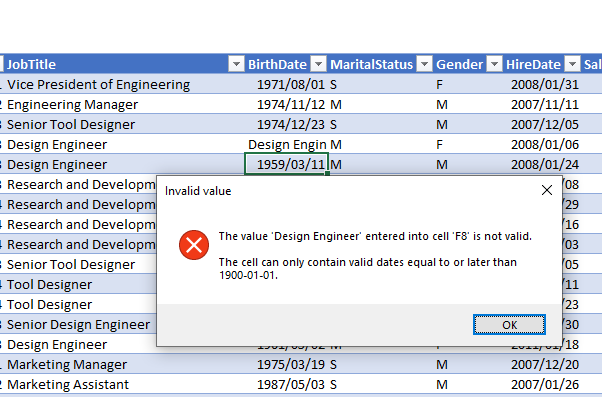Data Validation in SQL Spreads
SQL Spreads will automatically validate all data entries against the specified data types in SQL Server. This mechanism ensures that the data input quality is high, and is an additional safeguard measure for your database integrity.
This mechanism is triggered as soon as an end user enters a value into a column. In this example, a Job Title (Nvarchar data type) value will be incorrectly entered into a Birth Date (Date data type) column.
After entering the string value, an error message immediately pops up stating that it is an invalid value. The error message will guide the user to enter the correct data type, in this example, valid dates equal to or later than 1900-01-01.
Thus, the incorrect data types cannot be saved back to the database.
The preferred way to add custom validation is to add a constraint to the SQL Server column in SQL Server Management Studio.
If the above doesn't work, you can take a look at our post processing feature to add custom data validation.